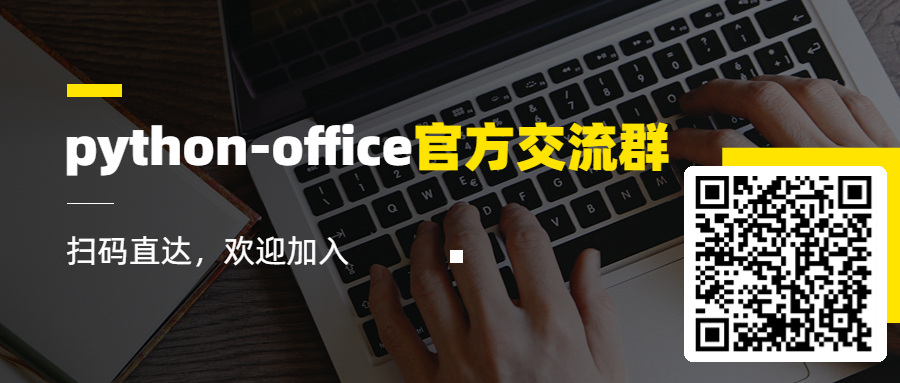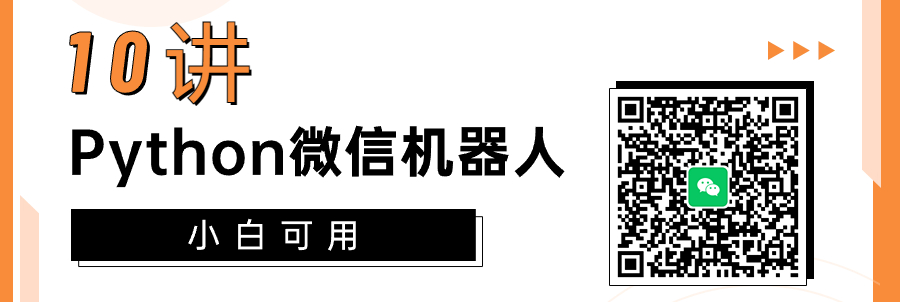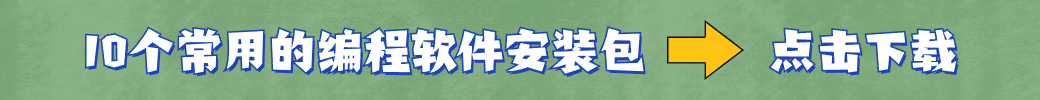python-office
项目作者:
程序员晚枫
入驻时间:
2023-12-18
开源许可证:
项目描述
Python自动化办公专用库项目介绍
项目官网:https://www.python-office.com/
简介
Python-office 是一个 Python 自动化办公第三方库,能解决大部分自动化办公的问题。而且每个功能只需一行代码,不需要小白用户学习 Python 知识,做到了真正的开箱即用。
功能持续更新中,提交你的功能需求/参与项目开发,联系开发者微信
特点
- 一键搭建所有 Python + 自动化办公的编程环境。
- 使用一行代码解决大部分自动化办公的问题,不需要小白学习 Python 知识
- 贴合职场办公需求
- 极简编程,学习成本极低,工作效率提升显著
安装
pip 自动下载&更新
pip install -i https://mirrors.aliyun.com/pypi/simple/ python-office -U
文档
官网:https://www.python-office.com/
全部功能 的 视频教程传送门
包含组件
很多朋友发现python-office这个库,下载很慢很大,是因为它集成了以下这些库,你可以去挑自己需要功能,单独下载对应的第三方库。
以下所有独立的子库,也都在持续地开发和维护中。
| 模块 | 介绍 | 源码 | 教程 |
|---|---|---|---|
| PyOfficeRobot | 微信机器人 | https://github.com/CoderWanFeng/PyOfficeRobot |
 |
| poimage | 图片处理 | https://github.com/CoderWanFeng/poimage |
 |
| poai | AI工具 | https://github.com/CoderWanFeng/poai |
 |
| poexcel | excel处理 | https://github.com/CoderWanFeng/poexcel |
 |
| poword | word处理 | https://github.com/CoderWanFeng/poword |
 |
| poocr | 识别功能,例如:发票识别 | https://github.com/CoderWanFeng/poocr |
 |
| pofile | 文件管理 | https://github.com/CoderWanFeng/pofile |
 |
| search4file | 文档搜索 | https://github.com/CoderWanFeng/search4file |
 |
| popdf | pdf处理 | https://github.com/CoderWanFeng/popdf |
 |
| poppt | ppt处理 | https://github.com/CoderWanFeng/poppt |
 |
| wftools | 便捷小工具 | https://github.com/CoderWanFeng/wftools |
 |
| pofinance | 炒股工具 | https://github.com/CoderWanFeng/pofinance |
 |
| pohan | 中文编程 | https://github.com/CoderWanFeng/pohan |
 |
| povideo | 视频处理 | https://github.com/CoderWanFeng/povideo |
 |
| potime | 时间工具 | https://github.com/CoderWanFeng/potime |
 |
| poprogress | 进度条工具 | https://github.com/CoderWanFeng/poprogress |
 |
| pocode | 代码管理 | https://github.com/CoderWanFeng/pocode |
 |
| porobot | AI机器人 | https://github.com/CoderWanFeng/porobot |
 |
| poemail | 自动发邮件 | https://github.com/CoderWanFeng/poemail |
 |
可以根据需求对每个模块单独引入,也可以通过import office方式引入所有模块。
添砖加瓦
PR的建议
python-office欢迎任何人来添砖加瓦,贡献代码,建议提交的pr(pull request)放在一个单独的文件夹下:
- 在contributors文件夹中,用自己的GitHub名字建一个文件夹;
- 把自己的所有代码,都提交到这个自己的文件夹里;
- 不要改其它任何文件夹里的代码!不要改别人的代码!
- 对别人的代码有疑问,可以直接提issue。
提供bug反馈或建议
提交问题反馈时,请务必填写和python-office代码本身有关的问题,不进行有关python学习,甚至是个人练习的知识答疑和讨论。
支持python-office
o基础的朋友,想快速入门自动化办公,可以学习下面这2套原创课程。